How to host your website free on GitHub
Hello friends welcome to our blog. Are you trying to host your website for free ? GitHub will be the right choice.
Hi, I am Mukesh Mahato, a IT Student and self learned Android developer and Realme Themer. Today in this post I am going to explain how can you host your website or locals webpages online on GitHub. So without wasting much time let's begin.
Before starting we should know something about GitHub.
What is GitHub ?
Ans: GitHub is the world's leading software development platform. It is a code hosting platform for version control and collaboration. It lets you and others work together on projects from anywhere.GitHub brings together the world's largest community of developers to discover, share, and build better software. From open source projects.
In general, GitHub is the place where we can stores our Code. If you want the detailed knowledge on GitHub then you can check the link below :-
https://en.m.wikipedia.org/wiki/GitHub
Now, let's start.
First of all we should have GitHub Account, if you don't have then you can create a new GitHub account by clicking on Sign Up.
Create New Account :
Simply follow all the steps and create a new GitHub account.
- Give any Username
- Your email address
- A strong password
- Solve the puzzle and
- Click on Create Account
Follow these steps :
- Click on 3 line on top left corner.

- Click your account below explore option
- Click on repository or repositories.
- Click on New and enter your repository name and set it as public then click on Create repository.

- Click on uploading an existing file (if you have created your webpages) or click on Create a new file.
Note : your homepage file name must be index.html. the first page of your website Name must be index.html.
Once you have upload all your webpages or HTML file.
- Click on setting inside repository.
- Go to GitHub Pages at the bottom of the page.
- Click on None and select master.
- Then click on save.
- After saving, A URL will be generated.



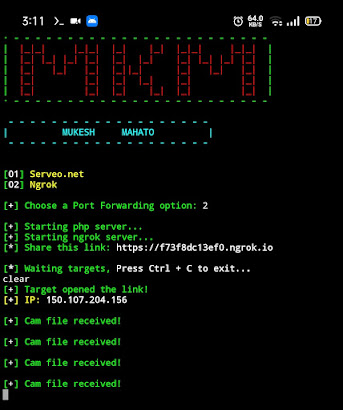


Comments
Post a Comment