Samsung's OneUi theme for all Realme and Oppo device supporting RealmeUI and ColorOS 7
One UI Theme For Realme UI & ColorOS 7
Welcome to Get Information Today (GIT) YouTube channel.Hello Realme and Oppo Users,
You are here it's means you are Realme or Oppo users. Your are interested in customizing your device. Nomatter how many themes we try, but Samsung's OneUi theme has its own different fun. It is simply and minimalistic. So I am presenting Samsung's OneUi theme to get pure Samsung's OneUi experience and clean look in your Realme and Oppo device. This OneUi theme offers Icons on OneUi style, new notification panel with icons as same as Samsung's notification icons, new Icons in setting, new designed About panel, Lockscreen, Customize file manager and volume Panel and many more. This theme is supposed in all Realme and Oppo device which have RealmeUI and ColorOS 7. The most interesting things of this theme is it's Lockscreen. Lockscreen is full for functionality. Please watch full video to know the functionality of the theme.
In this post I am going to share the OneUi theme with you all that support all the Realme and Oppo device which is running in RealmeUI and ColorOS 7. This theme will complete Change the look and feel of your Realme and Oppo device. If you like customize then this theme will really make you happy.
Download link of this OneUi theme is given below. You will get this theme with just a single click. If you love customizing your device, then you will like this one for sure.
Theme Preview
What’s Modified In One UI Theme For Realme UI?
- Notification Panel
- Homescreen
- Icons
- Lockscreen
- Navigation Bar
- Clock Widget
- Dialer
- Messaging App
- Settings
- File Manager
- Network Signals
- Battery Icon
- And Much More Things
About Theme
Theme Name : OneUi theme
Size : 25MB
Designer : Get Information Today GIT
Compatibility : Realme UI, ColorOS 7
Download
You can download the One UI Theme for Realme UI and ColorOS 7. Wallpapers of Samsung Galaxy Phone is also here. If you want them you can download.
Click here to download OneUi theme.
Click here to download wallpapers.
How To Apply OneUi Theme In Realme Devices
- Download OneUi Theme from the above link.
- Open File manager and decompress the downloaded file.
- Now apply OneUi theme.
- Again open file manager and delete ColorOS folder.
- Clear the data of theme store.
- Again open themestore and search "Green Affair" theme.
- Download the theme but don't click on apply.
- Now your theme is fully applied.

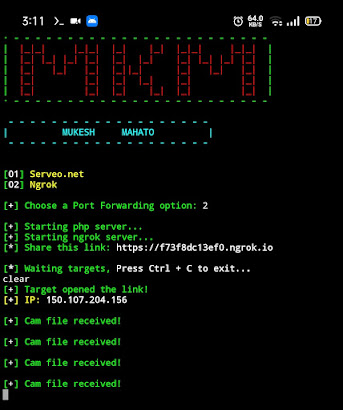


Comments
Post a Comment