Connect WiFi without password from one connected Realme device to another Realme device
Connect WiFi without password
Welcome to Get Information Today (GIT) YouTube channel.Hello Realme Users,
Today in this post I am going to share a new tricks with you that is how to connect WiFi without password from one connected Realme device to another Realme device. Someone we are using our neighbors WiFi but we don't know the password, but it need to connect our family's device (Realme) to the WiFi. In that case you guys can use this trick to connect your another Realme device to the same WiFi without password if you have any others connect Realme device. So without wasting much Time let's start the trick.
Follow the instructions below in WiFi Connected device.
Follow the steps below in WiFi Connected the device.
- Open Setting
- Goto Additional setting
- Back Up and Rest
- BackUp & Restore
- New Backup
- Dis-select all the tick ✓
- Click on the down-arrow of System Data
- Then select setting
- Now, click on start
Now, follow the steps below :
- Open file manager
- Goto the backup folder
- Open Data folder
- Then setting
- Now, select Wificonfig.tar file
- Share the file in another Realme device.
Follow the steps below in the device in which you want to connect WiFi.
- Locate the backup file shared from Connected device.
- Select the file (i.e wificonfig.tar)
- Move the file to backup/data/recently created folder/setting/
- Click on replace
- Now, open Setting app
- Go-to additional setting
- Back Up and Rest
- BackUp & Restore
- Select the backup file
- Click on start

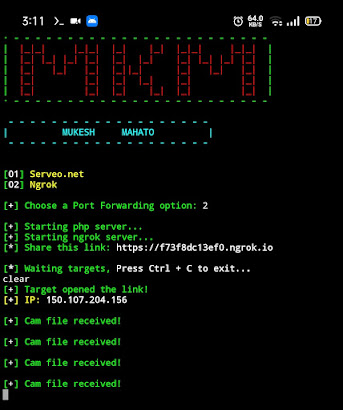


It worked. Thank you for this info!
ReplyDelete